
Codeless Automated Testing: Many "codeless" or "no-code" test automation tools on the market claim to make automated testing accessible to anyone. But with so many options available, it's essential to choose the right tool for your needs. For example, some tools are better suited for testing marketing websites, while others are more appropriate for enterprise software teams.
Ultimately, you'll need to have some coding skills and knowledge of Selenium scripts to create sophisticated tests or maintain your codeless testing process. However, the right codeless automation testing tool can make the process much easier.
To help you choose the best tool for your needs, here is a comparison of some of the top codeless testing tools available:
Preflight is a codeless test automation tool with a point and click interface that makes it easy to create tests. It uses an intuitive drag-and-drop interface, enabling testers to create tests for web and mobile applications without coding skills.
Preflight's key features include:
Record Test Cases: Record a test case by pointing to the object on the screen and performing a user action such as clicking, dragging, or typing on the object.
Test Management: Preflight comes with an inbuilt Test Management tool that helps you plan, execute and track your test cases.
Parallel Test Execution: Parallel testing allows you to run multiple test cases simultaneously across multiple browsers and platforms from a single machine.
Test Reporting: Preflight automatically provides detailed reports of your test results for each test case in different formats (HTML, PDF).
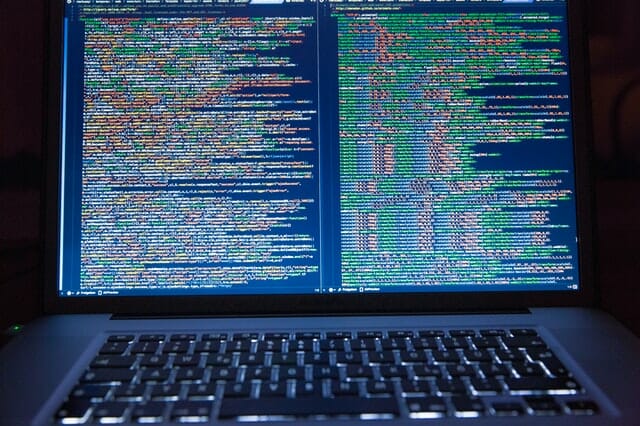
If you're like most development teams, you're always looking for ways to improve the quality of your software.
Fortunately, there's a better way.
Rainforest QA is a cloud-based testing platform that makes it easy to improve the quality of your software without adding headcount or learning Selenium (What is Selenium?). With Rainforest, you can:
Rainforest integrates with all the tools you already use, so you can get started quickly and see results immediately.
Let us look at features that make Rainforest a good tool:
It's fast: Rainforest testers can run 20+ tests per hour and provide feedback on test results almost immediately
It's efficient: our platform helps programmers find bugs easily and quickly, so they can focus their time on fixing them
It has rich error reports: testers can give a complete picture of the issue by including screenshots, videos, and navigational steps to reproduce it
It's flexible: users can define tests as simple or complex as needed—and if they need help doing so, our team will assist
Test results are documented in real-time: developers can quickly see which tests were passed or failed and view how long each test took to run
It's scalable: you can choose how many testers will run each test and how often they'll do so
Rainforest has a significant advantage, as it enables users to have much higher confidence in their QA process. In addition, automation can be relied on to accurately test the user experience, rather than just the code beneath it. This results in a more secure and efficient QA testing process overall.

Katalon Studio is a free codeless automation tool built on Selenium and Appium. It's a comprehensive solution for your automated testing needs, covering UI and non-UI testing (API/Web Services). Katalon Studio can be used on Windows, Mac OS X, and Linux as a cross-browser testing tool.

1. Test cases are written in easy-to-understand keywords, making them readable and maintainable.
2. The built-in object repository provides an intuitive way of managing objects during test case creation and execution.
3. Katalon Studio supports all types of web, mobile, and API testing with a single license, which helps to increase ROI.
4. It's possible to execute tests in parallel using multiple machines with Katalon Studio Enterprise Edition.
5. Katalon Studio supports CI/CD through integrations with Azure DevOps, Jenkins, TeamCity, Github Actions, etc. This helps automate the release process for agile teams.
Scriptworks is a codeless test automation tool that helps you easily automate your regression tests. If you need an easy-to-use solution for automating your functional testing, Scriptworks is an excellent option. With its straightforward visual interface and ability to generate code in real-time, it's easy to create complex test scenarios and get up and running quickly.
The automation code is instantly generated, so you can always see it. In addition, you can easily read and understand what is happening this way.
Scriptworks makes selenium Webdriver testing easy by providing a visual interface to create automated unit tests. It's excellent for both coders and those new to coding alike. You can learn the basics of coding in no time with Scriptworks, making it a great tool to have in your arsenal.
Its' flexible architecture means you can use it on any platform, whether it's your desktop or in the cloud.
And with its free trial and affordable subscription options, it's easy to get started and see results quickly. So why not give it a try today? With Scriptworks, functional testing is easier and more effective than ever.

This testing tool allows you to create tests by simply moving an object on-screen through a series of steps that you've defined in advance. This is known as visual testing because instead of writing code or scripting out a series of mouse clicks to control your computer during a test, you're visually controlling it.

This makes it ideal for more novice users who may not know how to write code but want an automated way to run their tests. Additionally, it's effortless to record a new test or edit an existing one because you're just moving an object around on-screen.
GhostInspector also has several powerful features that make it an excellent tool for more advanced users.
For example, you can use GhostInspector's "assertions" feature to check that certain conditions are met during your test. This is useful for making sure that your application is behaving as expected.
Additionally, it has some built-in "actions" that can be used to automate more complex tasks. These include filling out form fields, clicking buttons, and executing custom JavaScript code.
Overall, GhostInspector is an excellent tool for both novice and advanced users. It's easy to use and has many powerful features that make it an excellent choice for more complex testing. If you're searching for an automated testing tool, GhostInspector is worth checking out.
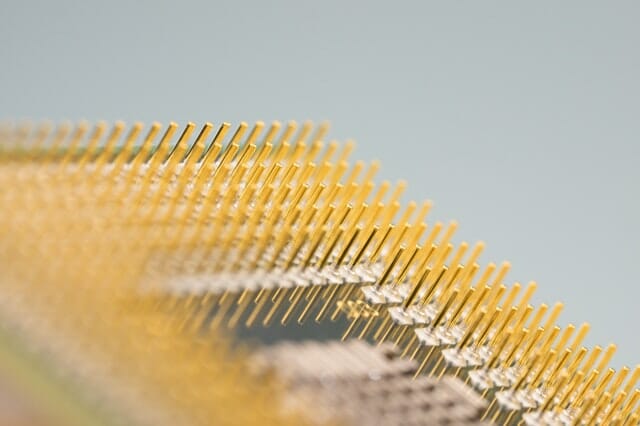
If there is an easy way to automate your app testing, look no further than Applitools. It offers a suite of codeless test automation tools, but it also comes with an easy-to-use interface, making it a great tool for those new to automated testing.
Applitools is a robust cloud-based visual testing tool encompassing everything from recording and playback of scripts to visual regression analysis and advanced analytics. The platform is compatible with industry-standard languages such as Python, JavaScript, and Java and offers support for Selenium WebDriver and Applitools' API language.
One of the main benefits of Applitools is its ability to automatically manage hundreds or even thousands of tests across multiple browsers, freeing up your time for other in-house projects. It also provides a simple method for setting up new tests which don't require programming knowledge by recording actions on the device or browser through a visual interface.
Among the codeless automation testing tools, Applitools is one of the few tools that employ the record and playback test scripts.

TestComplete provides testers with a complete set of tools for creating automation scripts and managing tests and projects. In addition, the solution allows testing across multiple devices and platforms and includes a rich set of features to facilitate test creation, execution, analysis, and reporting.
TestComplete also offers you the option to integrate HP's UFT or IBM's RFT as part of the TestComplete suite. This makes it easy to switch between automation frameworks when your project requires it.
Here are the features:
Accessible UI: TestComplete has a user-friendly interface that lets you organize your automated tests in an object repository. You can quickly identify elements in your application by their properties and perform actions on them without any coding required. In addition, with detailed information about every object in your application, you can quickly identify objects that need modification when your project changes.
Record & Replay: It uses a record/replay feature to generate test scripts automatically. You can easily record your actions on an application and replay them later to verify the results.
Cross-Platform Testing: This tool offers comprehensive cross-platform testing capabilities. You can create, edit, and run automated tests on Windows, Linux, macOS, and Android applications.
Test Management: It also provides a complete set of tools for managing your tests and projects. You can easily create, edit, and run automated tests from a central location. With TestComplete, you can also schedule test runs, view reports, and share your results with other team members.

The TestCraft platform allows you to automate Selenium tests without writing code. The revolutionary AI technology and unique visual modeling allow faster test creation and execution while eliminating test maintenance overhead.
When it comes to ease of use and time management, TestCraft is a game-changer. This codeless Selenium test automation platform makes it possible to create complex automated tests without writing a single line of code. And its easy-to-use interface means you can get started right away—no need to set up an environment or design scripts from scratch.
TestCraft lets you add steps quickly and easily by simply dragging an action from the left side menu onto the test case canvas. Next, you link an element inside the application under test (AUT) to the action performed on it.
For example, if you want to click on a button in the AUT, then all you need to do is select the click option from the left side menu and drag it onto your test case canvas, then link it to that specific button in your AUT by selecting it from the application. It's that easy!
What's more, TestCraft automatically generates the code for your tests in the background as you're creating them. So if you ever need to make a change or want to see how the test works under the hood, you can switch to code view and make any necessary adjustments. You can also export your tests to run them in other tools such as Selenium, WebDriver, or Appium.

The codeless approach to test automation is an excellent way for people trying to automate their tests for the first time. Therefore, having a codeless automated testing tool should be the main priority for those making use of automated testing.
This is because the tool can help you save time and resources while still getting all the results you need from your tests.
One of the best parts about Perfecto is how easy it is to use. Using Perfecto requires no coding experience, and even those new in the software testing field can use it. Controlling Perfecto is also very simple since it has an easy-to-use user interface that makes using it very efficient.
Today, most businesses want an automated testing tool that can effectively run tests across multiple devices, both mobile and desktop devices. They prefer a cross-platform solution like Perfecto, which can run tests on all platforms without any issues.
Additionally, there are many other reasons you should consider using Perfecto if you have not already been doing so. It is one of the most effective tools that can be used for codeless automated testing, making it ideal for those who want to automate their tests but do not have the coding skills necessary to do so.

Screenster is a codeless automated testing tool that enables you to create complex or straightforward tests without writing a single line of code. It automatically generates readable scripts that can be edited later and provide various ways of locating elements on the screen.
There are two main ways to work with Screenster:
In both cases, Screenster will generate a script with accurate locators for the elements you interacted with during the test. This makes automation very robust and stable - even if a developer adds a new element to the page, it won't affect your test unless you manually change the script.
Screenster works by taking screenshots at every step of the test and comparing them against the baselines. If there's any pixel-level difference between the two images, Screenster will report an error in the second resolution. This allows you to catch even the tiniest issues in your UI.
Screenster records all your actions while you're testing manually. These include clicks, input, scrolling, drag & drop, etc. You can then replay these actions automatically to verify that everything works as expected. Alternatively, you can add custom assertions to check the application's state under test at any given moment.
This tool uses machine learning technology to record and replay user journeys on your web app without any coding required from you. Mabl then generates test code in Python or Java for you. This way, it provides all the benefits of automated testing without any of the hard work.
It can run tests across various browsers like Google Chrome, Mozilla Firefox, and Internet Explorer, so you don't have to set them up yourself. It can also run tests in parallel on multiple machines with no extra cost, saving time and money.
With Mabl's codeless automated testing tool, you'll be able to write hundreds more tests than ever before while saving time and money.

When selecting a codeless automation tool, remember that it will be a long-term relationship. So make sure that your choice has the features you need to support you as your business grows.
Here are the key things to look for when shopping for a codeless automation tool:
You need to be able to integrate your automation tool with all the apps and systems you use in your business. That includes APIs, databases, and webhooks.
The best codeless automation tools have an intuitive drag-and-drop interface that makes it easy for anyone to automate processes, regardless of their technical skills.
A robust set of integrations is essential — even more so if you are working in a vertical market where certain apps are standard tools.
Thanks for reading! In the future, if you encounter a conversation about the future of software testing, you can use some of the information shared in this article to have an informed opinion. Today's choices are probably more varied from automated tools, manual testing, codeless approaches, and API automation tools.
While not all of these are right for every project, they all have their benefits, so we encourage you to make an educated decision when choosing your test automation approach.
Codeless automation testing is a type of automation testing that allows users to create and execute automated tests without writing a single line of code.
Coded automation is a way to control the behavior of an object by attaching a script to it.
Codeless Selenium is a software testing tool that focuses on automating the most common tasks of web developers and testers, allowing them to focus on more complex test cases and scenarios.
Yes, codeless automation is a suitable method for performing software testing of different web applications.
Selenium is the most widely used automation testing tool.
Selenium is an open-source tool that is used for test automation, but tools such as Scriptworks build on top of Selenium to make it easy to use.
Codeless automation is a form of testing that allows you to write test cases without code.
There are plenty of automation tools available that you can use for test automation without coding.
Using codeless testing automation tools is designed so that automated testing tools can be used by anyone connected to a product. They could be developers, project managers, and developers.
