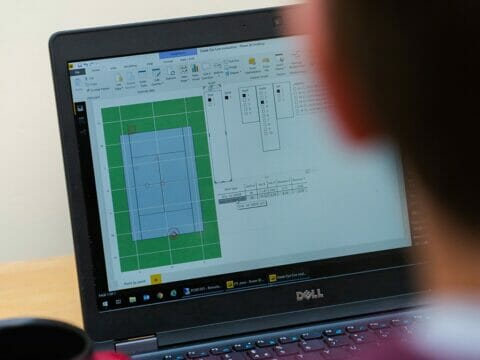
Every software solution has to undergo various forms of testing. System testing is performed in software testing when testing the system as a whole. Every module and component is verified to ensure that the complete integrated system works as expected, meets business requirements, or needs changes.
System testing is conducted after integration testing and is vital in delivering a quality end-product that meets the functional requirement specifications.
This guide will delve deeper into system testing. It will explore why system testing is essential, its advantages, how it is done, and provide some system test scenarios.
Finally, it will explore different types of system testing and clearly define the difference between system testing, integration testing, and acceptance testing. The guide will end with some handy tips for system tests.
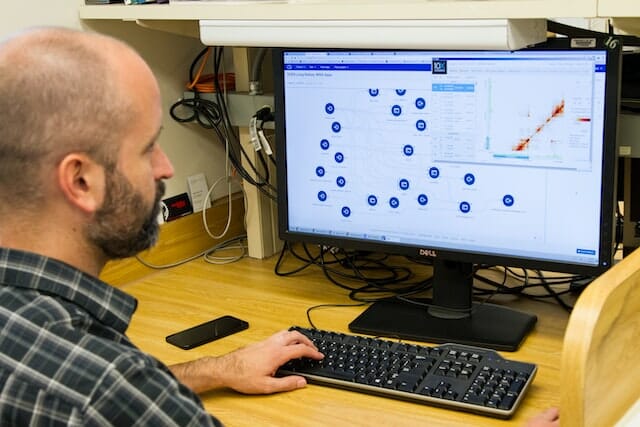
It's crucial to complete a full test cycle to ensure a high-quality, fully integrated software product. System testing is where this critical part of the software development cycle happens.
Software testing teams perform system testing in an environment similar to the production environment, giving stakeholders an indication of how a user will react and interact with the system. It also ensures that business requirements are met.
Integrated system testing helps minimize support calls and troubleshooting after the software is deployed. Here are some examples of what could happen if system testing is not done correctly:
When a user places an item in a cart but cannot place an order.
When an online transaction fails after it is confirmed.
When the system crashes, and the data is unrecoverable.
The system crashes when the load increases.
If it takes a lot longer to install the system than expected.
If the system gives an error at the end of an installation instead of being successful.
A website's response time drastically increases after an enhancement.
A website is becoming too slow for the user to make their booking.
The examples above are just some of the many issues that could occur if system testing is not done or if it's not done correctly. The testing team should test every part of the integrated system and all its modules to ensure the system's compliance with business requirements.

System testing is a black-box testing technique that does not require any internal knowledge of the code. White-box testing requires the testing team to know anything about the code.
The black-box testing technique involves providing input into the system and verifying the output. Internal knowledge of the system is not required.
System testing is integral to software testing and should be part of the overall test plan. Testing the whole system requires a clear definition of requirements and expectations and an understanding of the real-time usage of the application.
Notably, most third-party tools used with the software and current system infrastructures, like the operating system's version and architecture, play crucial roles. They can affect the software system's performance, functionality, installability, security, and recoverability.
Even though thorough system testing will provide a clear picture of how the application will function in the production environment and what issues it may face, it's crucial to define and document the requirements. It is just as important as understanding the system's functionality.
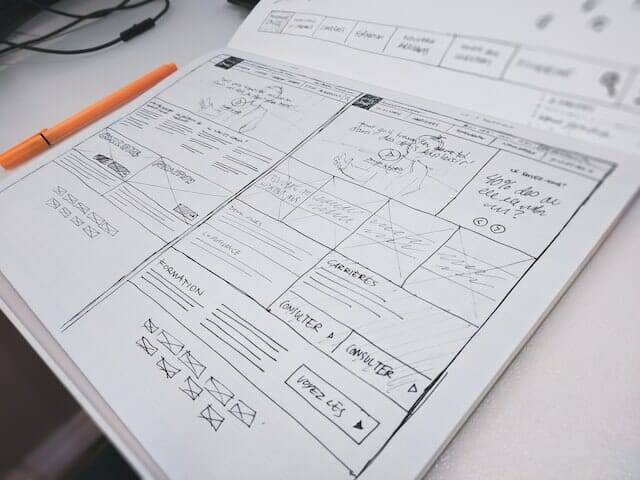
A precise and updated requirements document could save the testing team from misunderstandings and provide valuable answers to questions they may have. It makes it possible to conduct system testing in a planned and systematic manner. Here are the steps:
Create the test plan.
Create test cases and test scripts.
Prepare the required test data.
Execute each test case and script.
Report any bugs and fix them.
Re-test the software after fixing the bugs.
Conduct regression testing to check the impact of the changes made to the code.
Repeat the testing cycle until all the new software modules are thoroughly tested.
Get the testing team to sign off.

End-to-end testing includes verifying interactions between various system components with external peripherals. It ensures that the system works in all possible scenarios and confirms that the input into the system and all the functional and non-functional requirements are tested to provide the expected result.

Test teams can perform ad-hoc and exploratory testing after completing scripted testing. It will help reveal any hidden bugs because it gives testing teams the freedom to use the same data but to test based on experience and intuition instead of relying on predefined scripts.

Conducting thorough system testing has many advantages, including:
It includes end-to-end scenarios to test the system, covering various real-life scenarios.
It occurs in the same environment as the production environment, so it's easier to understand the user perspective and prevent issues from occurring when the system goes live.
It can help mitigate post-production issues.
It tests business requirements and the application architecture.
System tests require the following entry/exit criteria:
The system should have passed the exit criteria of the completed integration testing. It should have passed all test scripts without leaving any critical bugs open. All non-functional testing requirements should be clearly defined, and test data and scripts should be created. The test environment should be ready.
All test scripts and cases should be executed. All critical priority or security-related bugs should be closed. Any low or medium-priority bugs still open should be implemented with the customer's acceptance. An exit report should be submitted.
A test plan is a document used to define the objective and scope of the software testing performed as part of the development process. It covers the system elements that should be tested, the system testing tools and strategies required, and everything else needed to proceed with system testing.
A detailed test plan helps avoid risks and issues while testing is done and ensures that system testing tests are conducted strategically and systematically. The test plan should cover the following points:
It should clearly define the software testing purpose and objective.
It should define the scope of the testing.
The test acceptance criteria.
Entry/exit criteria.
The test schedule.
Test strategy, including testing techniques.
The resources required for system testing, as well as individual roles and availability.
Test environment details, including operating system, browser, and platform.
List of test cases to be executed.
The test plan should also include any assumptions.
System test cases should cover all scenarios and use cases. It should also cover functional and non-functional completeness testing scenarios, user interface, and security-related test cases. System test cases are written in table form in the same way as functional testing and should include the following fields:
A test case ID.
The test suite name.
A description of the test case to be executed.
The step-by-step procedure describing how to perform the testing.
The test data to simulate a live environment.
The expected result.
The actual result after the test case is executed.
Pass/Fail.
Remarks.

Here are a few examples of system test case scenarios you could use to write system test cases:
Does the site launch appropriately with all relevant features, pages, and visual elements?
Can users register on the site or log in if they're already registered?
Can users see all available products and add products to their carts?
Can users make a payment and receive a confirmation of the order?
Does the major functionality work? For example, searching, sorting, filtering, wishlists, etc.
Can the number of users access the site simultaneously as specified in the functional requirement specifications?
Does the site launch appropriately in all major browsers and their latest versions?
Does the site launch appropriately on all supported platforms?
Are transactions secure?
Are user manuals or guides, the return policy, privacy policy, and terms of use available and accessible?
Is all content aligned and well-written without spelling errors?
Is the session timeout implemented and working as expected?
Is the site user-friendly?
System testing is a superset of various types of testing, including:

Functional testing is to ensure that the functional requirement specifications are fulfilled.
Recovery testing is an essential performance testing used to check how well the system recovers from failures, including input errors.
Interoperability testing ensures that the system works well with third-party products.

It ensures the system's performance under various conditions and performance characteristics. Performance testing determines the system's performance, including the speed and reliability under varying loads.
It's different from load testing, which determines the system's behaviour when multiple users access it simultaneously.
Scalability testing ensures the system's scaling abilities under resource, user, or geographic scaling. It helps to ensure that the software is future-proof. Without scalability testing, future releases could require additional work that you could otherwise avoid.
Reliability testing ensures that the system is operable for a longer duration without failing.
This type of testing ensures the system's stability as it is integrated with different subsystems and undergoes various maintenance tasks.
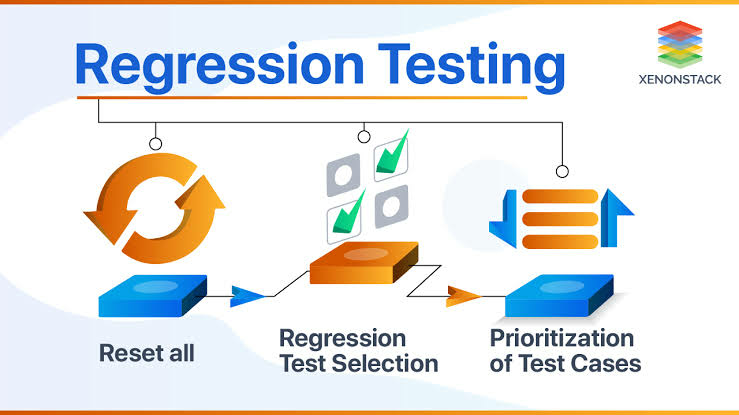
This testing ensures the system is safe from unauthorized access to resources and data.
This ensures that learning to operate and use the system is straightforward.
This testing ensures that the system's user guide and other forms of documentation are correct, usable, and helpful.
Compatibility testing is performed to ensure the software is compatible with different operating systems, hardware platforms, and browsers as per the requirements document.
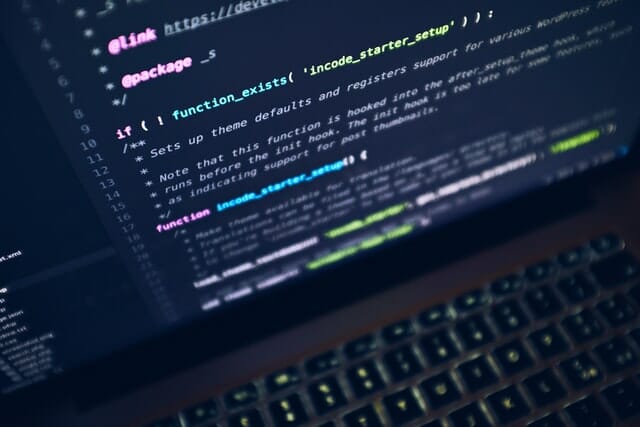
This type of non-functional testing uses a large volume of test data. Like load testing is done with increased user loads, volume testing is done to verify the whole system's performance with increased data loads.
While load testing increases the number of users simultaneously, stress testing increases the number of users simultaneously until the application breaks down. The purpose of stress testing is to verify the point at which the application will break down in the testing environment before it's released.
Sanity testing is essential when changes happen. For example, when a build is released with a change in functionality or code. It is also essential when a build is released after a bug has been fixed. Sanity testing verifies that the change hasn't affected the code and that no other issues have occurred because of the changes.
It ensures that the system works as it did before. The build will require further testing if any issues occur during sanity testing.

Smoke testing is performed on the build to determine if it's ready for further testing. It's to verify whether the build is stable and that all critical functionalities are working fine. Smoke testing is done for the entire system as a whole; it's not unit testing.
As the name suggests, this type of testing is all about exploring the application. Test cases are not written as part of the planning phase. This type of testing is performed as the system is being developed and focuses more on execution than planning.
The installation is the first interaction between the user and the software and has to work correctly. Installation testing is one of the most important parts because it verifies that the user can install the software without any issues.
How installation testing is done depends on factors like the operating system, platform, software distribution, etc.

This testing ensures that you can move the software from older system infrastructures to new ones without issues.
Are these testing types the same? No, although they are similar, they are not the same.
System integration testing checks the system's ability to maintain data integrity with other systems in the same environment—for example, an online ticket booking site.
It is an online ticket booking facility and shopping facility that has to integrate with an online payment facility to work correctly.
On a system level, each facility has to be tested independently, followed by integration testing for all of them. The whole system has to be tested systematically. Although it may sound similar to system testing, there are distinct differences.
System testing looks after a single system's integrity in a relevant environment, while integration testing takes care of multiple systems' integrity with one another in the same environment.
System testing is functional and non-functional testing done by the testing team. Acceptance testing is a form of beta testing or functional testing performed by testers and the customer. It's done to verify that the product meets the acceptance criteria and serves its intended purpose.
Some of the crucial differences between system testing and acceptance testing are:
System testing is performed using test data, and acceptance testing is performed with real data.
Defects found during system testing can be fixed. Defects found during acceptance testing are considered a failure of the product.

Here are a few final tips to successfully perform a system test:
Replicate real-time scenarios as though the system testing is done by a real user and not a tester.
Install and configure the whole system exactly as per the documentation the end user will use.
Involve all stakeholders including department heads, developers, the test team, and business analysts.
Do regular system tests to ensure that even the slightest change in the code has not inserted another critical bug, or affected overall system performance.
System testing tests how the existing system performs as a whole with code additions and changes. It tests both the application architecture and the business requirements. It is crucial to properly perform system testing to prevent critical issues when the software goes live while it's still in the testing environment.
When you test a whole system, different aspects must be verified to ensure that it works as expected. It's impossible to verify every aspect of an application with unit testing. For accurate testing, it has to be tested as an entire system.
