
As more customers are interacting online, websites and web-based apps are now critical for generating revenue. To meet this demand, companies, and apps are increasing the demand for web automation. Software development teams must migrate desktop applications to web-based interfaces or the cloud where automation tools can automate repetitive tasks.
Automation makes apps run faster, and more efficiently, and improves the UI experience. Without automation, tasks like filling in forms, web scraping, web data extraction, website software testing, and periodical report generation are tedious and time-consuming.
This guide will show you what web automation is, why it's essential, and how browser automation tools can simplify complex tasks, improve business processes, and make your applications future-proof. Let's begin with the basics of browser automation.

The process of web automation allows software to take pre-defined actions, performing processes and tasks on a web app or web browser. You can automate the repetitive tasks and actions you take every time you click or type into a website or web-based app. Here are some examples of actions you can streamline with browser automation tools:
These actions are handy in everyday scenarios in businesses to automate tasks, for example:
One of the most popular open-source frameworks for automating browsers is Selenium. So, when talking about browser automation, it's bound to come up and an important tool that gets the job done.

The Selenium suite consists of the Selenium WebDriver, IDE, and Grid.
Selenium WebDriver is an API built to automate actions within the browser. It can automate any activity occurring in the browser and drives actions natively, which means it interacts with browser elements like buttons and text fields, simulating a real user.
It's created and operated with code in programming languages like JavaScript, C#, Python, or PHP. Creating a Selenium script takes seven steps and can instruct the WebDrive to perform actions like open browsers, navigate to web pages, input terms in search fields, click on a term in the results, and verify whether it found a specified term in the search results.
Selenium Integrative Development Environment (IDE) is a tool that records and plays back. Selenium IDE mainly uses record/run tools for functional tests. Even someone without much code experience can use this tool for testing purposes.
Selenium Grid is a smart proxy server that serves as a parallel testing tool. Selenium Grid routes commands to remote web browser instances to test commands.
Every component of the Selenium suite is open-source created for web apps and browser automation. It is a widely used framework for browser automation, and for a good reason, it has many pros.
However, creating a relatively simple script takes considerable programming language proficiency. Without the ability to code, using Selenium is tricky.
And that is just one of the potential drawbacks. Let's take a closer look at some of the pros and cons of Selenium:
Besides Selenium, the other major browser automation tools, for example:
Besides Katalon Studio, all the tools above are open source. Because they use different programming languages, choosing the right web automation tool depends on your unique skillset and needs.
For those who have specialized needs, but don't have the programming skills, there are automation platforms available that are purpose-built.
For example, Scriptworks, a subscription-based test automation platform that builds on Selenium and Appium. It makes script creation for mobile, API, and web testing super easy.

Now that we've covered the basic automation tools you could use to build browser automation functionality, you may be wondering how you know if you need something to be automated?
Cloud-based software provides an excellent platform for automation, but it's not always the right thing to do, and it may even slow your process.
If you spend an hour or two using a browser automation tool to create an automated web scraping sequence that saves you from several hours of tedious, manual data capturing, it's a smart move. It saves time.
If your automation requires intensive human intervention to work, and takes several hours to create, it may be best just to allow people to take care of it.
Technology is not always the best road to improved functionality! Before you decide whether the business process requires automating, ask yourself the following two questions:
If you answer yes to both, automation is the answer. If not, it's probably best to just get it done manually without code.
Now you know whether you need automation, let's explore the process and take a closer look at how it works in a practical environment.

Web-based processes and tasks involve operating with different browsers, inputting and outputting data, and interacting with web elements.
It could include uploading files to an API, dragging and dropping elements on a website, and adding credentials to an authentication form.
Automating some operations can be more challenging than others and may require additional browser automation tools and configuration to perform the procedure correctly.
Your goal is for it to work on the web application and various browsers.
Automation can get tricky! However, the result is usually well worth the effort and expertise put into it, and the benefits are plentiful.
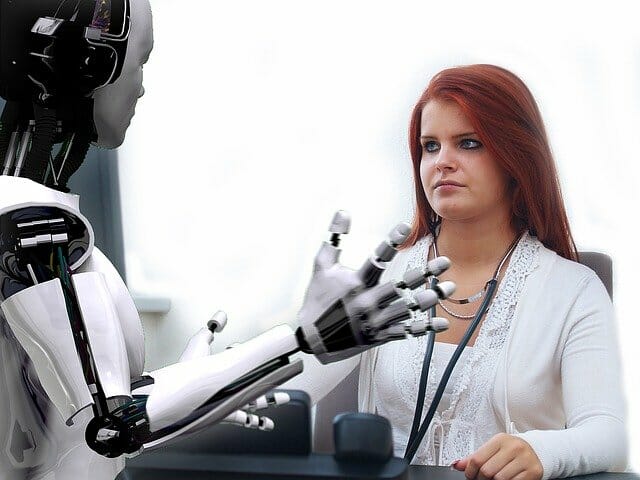
If your company relies on web applications, browser automation tools can help you save time, keep errors to a minimum, and free up resources that you can use elsewhere.
Browser automation allows companies of all sizes to perform repetitive tasks quicker and more efficiently, without relying on a large number of users to waste time doing it manually. It's essential for administrative processes.
Some of the benefits of browser automation include:
Since every step is recorded within a workflow in the API, web automation helps companies achieve visibility wishing their systems. Access to these logs provides complete visibility of the process.
Browser automation can help improve test automation for new applications. Automated bots can run multiple test cases on multiple browsers and record browser actions, all at the same time.
Because it saves time, you can roll the software out quicker. Online app testing can drastically help reduce monitoring and QA testing efforts.

Instead of spending time on operational tasks and testing, IT teams can use automation to complete the tasks. They can then use their spare time in other areas—for example, skills development and software improvement.
With an automation tool, tasks are created with rule-based scripts and programmed to run without human intervention. Mistakes and missed steps are less likely to happen without the human element.
It makes web automation an ideal tool for software testing, especially when it's necessary to test across multiple browsers and operating systems.
There are many benefits of automating browser functions. Companies worldwide are reaping the benefits of this with automation tests, web scraping, automated form completion, and so much more.
With an automation platform, the sky is the limit. Here are five real-world examples of how browser automation works:

More and more industries are using cloud-based applications to handle back-office functions. For example, the logistics sector uses browser-based transport management systems these days. Similarly, the insurance industry uses web-based policy management systems.
Almost any function within an API that can operate on a web browser can be automated.
These technologies drastically simplify operations. For example, companies can automatically perform functional tests on their systems without taking several machines out of action while test cases are run.
Another example is using an automated, web-based booking system that integrates with the transport management system for logistics instead of manually processing bookings, leaving room for human error.

With eCommerce on the rise, digital and mobile storefronts are popping up everywhere, and automation plays a crucial role in the industry. Tasks like electronic fund transfers, online inventory systems, and web-based marketing are just some of the processes of eCommerce that you can automate.
The industry can also greatly benefit from browser-based testing to ensure that the channel is robust and of high quality. eCommerce test automation involves ensuring UI elements' functionality and continuous monitoring of cross-channel operational status. Any downtime can impact conversions and the company's bottom line.
Since CRM systems are used for multiple functions across various departments, they have fantastic potential for automation. Many CRM functions are browser-based, and tasks can be highly repetitive and can significantly benefit from being automated.
CRM systems that manage marketing, sales, and service desk requests are highly customizable and can be configured to suit a range of needs.
If some of the associated tasks are not automated within the API, it could take valuable time from employees across several departments. It could ultimately harm productivity.
Some ideas for CRM workflow automation include:

Customer service desks can significantly benefit from browser-based business process platforms that manage service desk requests and ticket creation. Tickets can be automatically generated on the browser and sent via email. Every time a user or support agent takes action on an open service desk request, the system can automatically create and send an email to update the user.

Most software is now available as browser-based applications run on the internet. The web application is available anywhere in the world, and users can access it on any browser. But, just like any other piece of software, online applications have to be tested during development, before it's launched, and regularly after the launch.
Web browser automation supports testing every step of the way and helps deliver the high service levels required by customers. Benefits of automated browser application testing include:
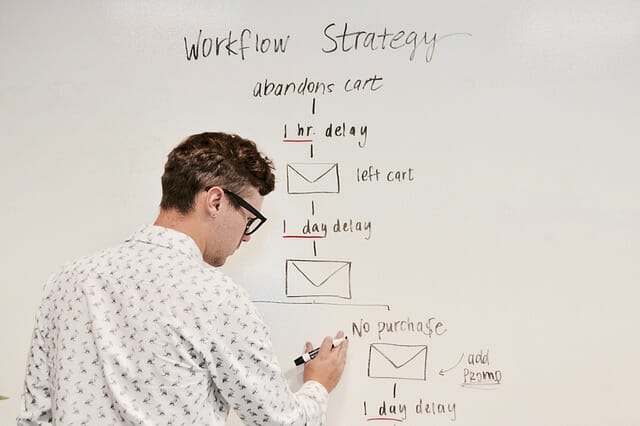
Browser automation is critical in the rapidly evolving digital landscape. Several browser automation tools are available that use programming languages, including Python, JavaScript, C#, and more.
Automation is mainly used to automate repetitive tasks, like uploading files, populating forms, and generating emails based on actions taken. It's instrumental in simplifying processes and is highly beneficial in running tests.
With tough competition in the digital sphere, businesses have to evolve to provide cloud-based web services that are straightforward, fast, and effective. Browser automation/web automation is crucial for this.
Reading related to Web Automation: Automated tests
