Table handling has been a pressure point in many automation frameworks and tools for years, but with Scriptworks Table Handling is built into our block functionality!
For this spotlight we are using an example table from a sample site called "The Internet" which is located at: http://the-internet.herokuapp.com/tables
The table in this spotlight has no Class or ID attributes to signify the groupings of coloumns and rows which may look similar to applications we have all seen.
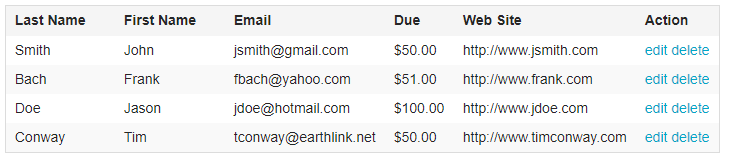
From the Element Selector in your test select the Table which will be traversed:
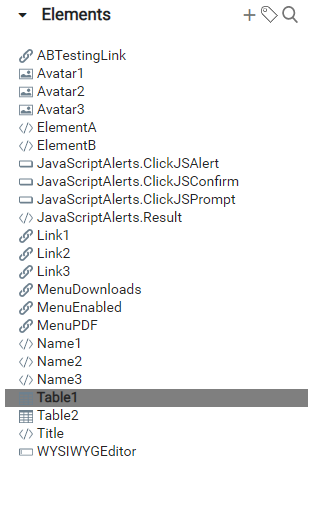
This will bring up the blocks available for Table Handling:
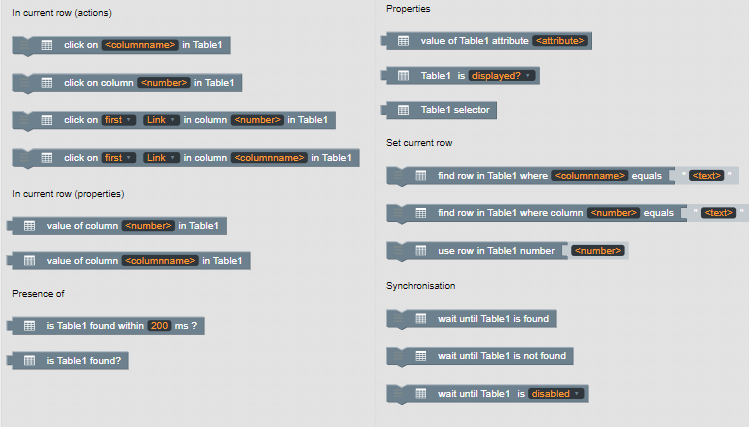
The two main solutions for traversing tables are Searching by row and Searching by content.
Tranversing by row is as easy as selecting the Row number in the Block.
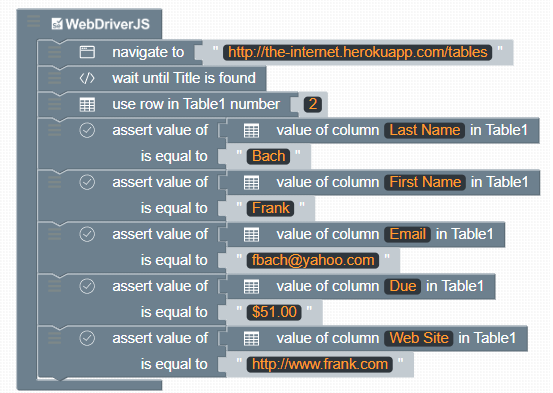
Searching for an entry in a table by the row content is as simple as adding the field and the Data in the block and our code generation engine will do the rest.
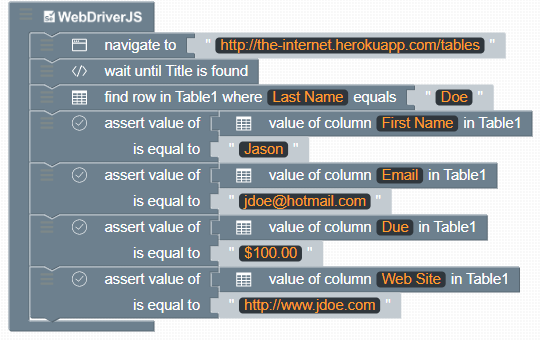
Scriptworks contains all the blocks to be able to find any type of Object in a table. Which usually requires complex code but with Scriptworks it’s all included into the product!
This has been a quick look into Table Handling in Scriptworks.
Scriptworks – Run Anywhere, Run Concurrently.
