
Test automation can be a tough nut to crack. It often becomes difficult to automate tests with multiple technologies while maintaining developer efficiency. In addition, it takes thoughtfulness, creativity, and effort to come up with testing automation strategies and frameworks.
Automated testing best practices are essential in many ways. They help us write an automated test suite that is maintainable, readable, and clear. Without them, we would waste a lot of time fixing bugs in the tests or maintaining the whole suite.
Here are some of the essential automation testing best practices you should adopt right now:
If you're looking to create a zero-bug environment, continuous integration is the way. By integrating test automation into your CI workflow, you can catch errors early and often, ensuring quality code and a positive customer experience. As Janet Gregory, co-founder of Agile Testing Fellowship, said: "People always say 'code and then test.' I prefer 'test and then code.'"
Continuous integration can help smooth out communication among team members and reduce the time it takes to deploy new code. But when combined with a test automation framework, CI becomes an even more powerful tool, providing fast feedback to developers about code quality, functional errors, and more.
Test automation can also help reduce the effort required for large merges and last-minute conflicts.
So if you're looking to improve your software development process, consider implementing continuous integration and test automation strategy. As Google, ThoughtWorks, Microsoft, and Mozilla have all discovered, doing so can significantly impact your team's efficiency and effectiveness.

As organizations strive to stay competitive, automating testing processes has become increasingly important. However, before implementing test automation, it is crucial first to understand the various testing methods and how you can apply them to different software applications.
Additionally, it is essential to have a clear roadmap from start to finish to ensure the successful integration of test automation. And finally, patience is key! Rome wasn't built in a day, and substantial results with test automation will not happen overnight.
One of the most critical aspects of test automation is establishing a baseline. A baseline is a set of minimum criteria that your tests must meet to succeed. This can include things like code coverage, performance, and functional accuracy.
Without a baseline, it's challenging to determine whether your tests are doing what they're supposed to be doing. And if they're not, you could waste time and effort on tests that don't improve your software's quality.
Quality assurance (QA) is an integral part of any software development process. By ensuring that code meets specific standards and that potential bugs are identified and fixed before release, QA helps to ensure that software is fit for purpose.
Several best practices can help to improve the effectiveness of QA, including:

When it comes to testing automation, one of the most important things you can do is create tests resistant to UI changes. This is especially important during the early stages of development when the software's user interface is liable to change frequently.
One way to achieve this is by reverse-engineering how automated software identifies objects. In general, these programs recognize objects based on their location coordinates.
However, if you give controls permanent and unique names, it becomes much easier for automated software testing to run tests successfully without changing names every time.
Overall, this is an essential best practice for test automation that can save you time and frustration like test failure down the line.
As we all know, slow and failing tests are the worst nightmare for a developer. Any software development team knows automated testing is an essential part of the software development process.
By running tests automatically, developers can quickly find and fix errors in their code. However, not all tests are created equal. Some tests are faster than others, and some are more likely to find bugs.
When a team is trying to identify slow or failing tests, they need to consider both the speed of the test and the likelihood of the test finding errors. A slow test that rarely finds bugs is not as valuable as a fast test that frequently finds bugs.
By taking both of these factors into account, teams can prioritize their testing efforts and ensure that they reap the most out of it.

Not all test automation tools are created equal. In addition, some tools are more suitable for certain types of tests than others. Therefore, when choosing a testing tool, it is essential to select one that is well suited for the task at hand.
For example, if you're looking to automate functional testing of a web application, then a tool like Selenium or Scriptworks is a good choice. However, if you're looking to automate performance testing of a web application, then a tool like JMeter would be a better choice.
Selecting the most appropriate test automation tool for quality assurance professionals is often a significant challenge.
Here are some guidelines that will help you select the right test automation tool for your project:
It's incredible how many new tools are created every year by companies who think they can create better tools than their competitors. Unfortunately, they don't realize that creating a test automation tool is not easy and requires time, money, effort, and knowledge. The result is usually many useless tools that look like teenagers created in their parent's garage. So, before you choose any tool, make sure it is developed by an experienced company with a good track record. You will avoid a lot of trouble later on.
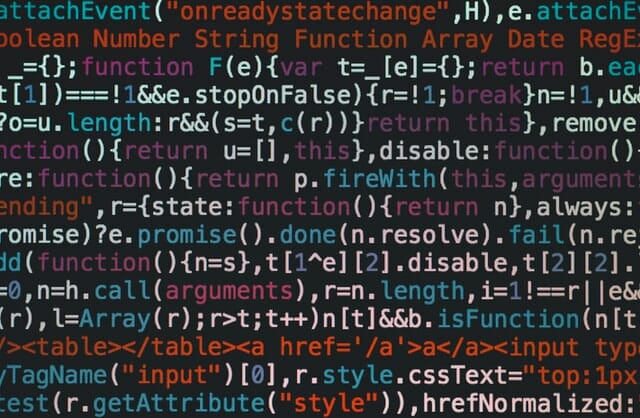
Test automation tools are complicated and require good technical support, no matter what people tell you. Your support needs will increase dramatically as soon as the tool goes into production and other people use it. You need to ensure that the developer offers fast and reliable support. You don't want to be in a situation where you are trying to fix a critical bug in your production system, and the developer is not responding.
Your test automation tool will not be the only tool you use. You will also need tools for requirements management, issue tracking, project management, etc. Make sure the tool you choose integrates well with these other tools. Otherwise, you will spend a lot of time trying to get everything to work together, and you will never be in a position to take full advantage of the capabilities of each tool.
Data-driven tests are automated tests that read data from a file and use this data in the tests. The data can be read from any source, including Excel files, CSV files, JSON files, or databases, as long as they can be accessed using the programming language to code your tests. Some of the advantages of using data-driven testing are:
Easier maintenance: If you want to run the same scenario against different input and output values, you can specify these in a data file. The test will automatically iterate through all the test coverage.
Better reporting: If you have more than one set of input and output values in your test case, it will be easier to report failures if you can see all of them simultaneously instead of re-running the test and checking for each set individually.
Easier understanding: Since all input and output values are displayed in a single location, it is easier for non-technical people to understand what scenarios are tested by your automated tests.
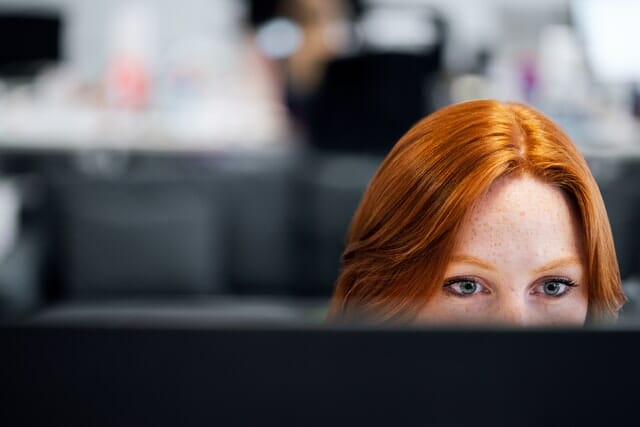
The priority thing you need to do when adopting data-driven testing is to create a test data repository that can be as simple or complex as possible.
You can start by making a table of test data for each test, but this can get cumbersome if you have many tests that need the same data set. Instead, you may consider storing your test data in a spreadsheet format, such as Excel, Open Office Calc, or Google Docs.
If your test data is complicated, or you want to keep it separate from your automation code, databases are an option. They can query specific pieces of test data quickly and store large amounts of information that can be used across multiple tests.
Another powerful tool is using data files. These files hold your test data and are easy to use with just about any automation tool. They are also great for sharing test data among different groups (development and operations, for example), yet they still allow you to separate your automation code from your test data.

Regression testing is among the most critical testing types. It is performed to verify that changes made after the release of the application do not affect its functionality in any way. These changes include bug fixes and adding new features. The test suite is usually a selected set of tests that cover all primary functionality of the software application.
It takes much effort and time to create a good regression test suite. As a result, the run time for running these tests often affects the team's ability to deliver software quickly, especially when the delivery is continuous. Still, there are ways to make regression tests shorter, faster, and more efficient.
When you are planning your product development cycle, please consider the fact that testing is an integral part of it. Ensure you have enough time for this activity in your schedule. Involve people who will be responsible for testing early in the project, from the stage when your product backlog is created.
They will help you write testable user stories and determine their acceptance criteria. Acceptance criteria or test cases will cover all features before developers implement them. Then they can be automated and used as part of your test suite.
Test automation is one of the most efficient ways to reduce the time and effort required to run regression tests. You can run them more frequently and get faster feedback about the software changes by automating your tests.
When planning test automation for regression testing, consider using a tool that supports data-driven testing. This approach allows you to store all test data in a separate file or database and use it to drive the execution of your tests. You can easily update your tests when the application data changes.
There are three main parts of the regression test:
Performance testing is often overlooked when it comes to regression testing. But it's essential to make sure that your application can handle the load and scale as needed.
Performance issues can be caused by several factors, such as slow database queries, inefficient code, or too many users accessing the system simultaneously.
Therefore, it's important to include performance testing in your regression test suite. This way, you can arrest and fix any performance issues before impacting the user experience.
Non-functional requirements are often overlooked when it comes to regression testing. But it's essential to make sure that your application meets the non-functional requirements, such as performance, scalability, security, etc.
Including non-functional testing in your regression test suite will help you find and fix any issues before impacting the user experience.
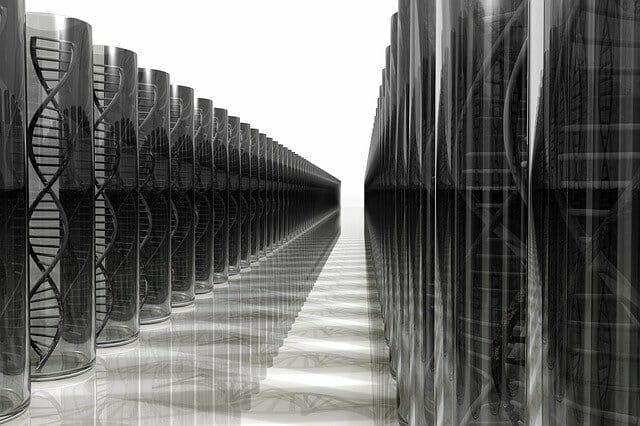
When it comes to testing automation, hiring a team of experts or a skilled automation engineer might be the most essential best practice you adopt.
While this seems like a no-brainer, companies still try to go the DIY route. For example, they hire developers with little or no QA experience and then ask them to learn the ins and outs of testing, or they assign an internal employee who has to balance their regular work with learning testing.
The result is always the same: it costs more time (and money) than it does to hire an expert.
Test automation is not something that can be taught in a few weeks, months, or even years. Instead, it takes years of experience working in QA and going through the entire project lifecycle to understand what needs to be tested, how it should be tested, and why it should be tested in that specific way.
So if you want your project to succeed (and who doesn't?), you need to hire a team of experts or an experienced automation engineer who knows how to do test automation right.
In general, you are looking for people with experience in:
Programming: Java, Ruby, Python, or C#
Scripting: Bash, JavaScript, or PowerShell
Build tools: Maven, Jenkins, or TeamCity
Source control: Git, Mercurial, or Bitbucket
Test management: Jira or TestRail
Web technologies: HTML, CSS and XML
Databases: MySQL, Oracle, or SQL Server
Operating systems: Windows, Linux, or Mac
If you don't have the required skills in-house, consider outsourcing your test automation project to a company specializing in this area.

There are a lot of test automation tools available for mobile, desktop, and web applications. These tools help in automating manual test cases. However, these tools cannot replace manual testing entirely because they cannot perform testing that needs human intelligence or creativity.
Specific tasks can be done manually, such as exploratory testing, usability testing, or visual testing. Automation is not the best solution for these types of tasks.
In addition, there are specific test automation tools that are not worth the investment. For example, when working on a web application, you probably don't need a tool that can only automate desktop applications.
Here are some reasons why test automation tools should not be relied upon entirely:
Tools can only perform what is written in the script and cannot think beyond it. Therefore, whenever there is a gap between requirements and actual implementation, it has to be detected by a human tester.
There are always some scenarios that are left out while writing automation scripts. These scenarios have to be checked manually by a tester. For example, if the tool says that the application is working fine in IE, Chrome, and Firefox browsers, it does not mean that it will work fine on the Safari browser. Therefore, the tester has to check the working for all browsers manually.
In case of any tool failure or error in the script, testers may get incorrect test results as output which can further lead to incorrect reporting of issues. This is because tools have a predefined set of actions, and they cannot understand the application like humans.
As new versions or builds of the application come in, the test automation scripts need to be updated accordingly, which can be time-consuming and expensive.
Test automation tools are not always accurate. They may give false-positive or false-negative results.
Automation tools are not good at finding specific bugs such as usability issues, user interface issues, etc. Human testers can only find these types of bugs.
These tools cannot test unstructured data. This type of data has to be tested manually by a human tester.
Automation tools are not suitable for all types of testing, such as exploratory, usability, security, etc.
Test automation tools can sometimes introduce new bugs into the system while trying to automate the testing process. This is because they are not perfect and can make mistakes just like humans.
The initial investment for test automation tools can be quite high, and they also require maintenance costs. In addition, you will need to train your team on how to use the tool, which can add to the costs.
In conclusion, test automation tools should not be relied upon entirely. They have their advantages and disadvantages. They should be used along with manual testing to get the best results.
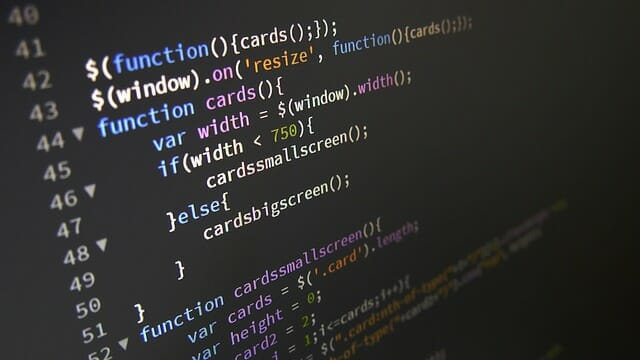
The most robust way to automate testing is by writing test scripts that interact directly with the application's code. However, many testers don't have the programming skills necessary to create these tests.
An alternative is GUI automation, allowing testers to write test scripts that interact with the user interface. This includes clicking buttons and other on-screen elements, filling in text boxes, and navigating through the application. GUI automation tools are easy for anyone to use, but there are some limitations to consider:
Cost: Due to licensing fees and user training, GUI automation tools have a high initial cost.
Performance issues: Applications can crash when GUI automation tools are testing them because they interact with them in ways that users typically don't — rapidly clicking buttons, for example. This can make it hard to determine whether a performance issue is due to a bug or the tool itself.
The complexity of the application: Testing complex applications with different screens is challenging with GUI automation tools, which typically take screenshots after each action instead of at defined points within a test script.
An error in one screenshot means you cannot know what happened in any of the earlier screens, making it more difficult to debug an issue and fix it faster.
Maintenance: Automated tests need to be updated whenever the application changes, which can be time-consuming and costly.
In general, GUI automation should only be used when there's no alternative — such as when the application doesn't have a code interface or when the testers don't have programming skills. If possible, avoid using GUI automation tools altogether.
Inadequate focus on automation planning, design, and architecture compared to manual testing activities. It is often thought that since automation execution involves a lesser amount of time per script, a lesser amount of time needs to be spent on planning, design, and architecture.
However, it is essential to realize that though the execution is quick, the maintenance cost goes up manifold if proper planning is not done during the initial stage. Moreover, the effort required to plan, design, and architect automation solutions is significantly higher than manual testing efforts.
This can cause many organizations to overlook this aspect initially. But it is essential to note that if proper architecture/design/maintenance plans are not made during the implementation phase itself, there can be a significant impact on the overall cost and effectiveness of the automation solution.

Automation is essential to success with test-driven development, especially when working as a team. However, while it is vital to automate every possible test, it's also vital to automate tests efficiently. Test automation best practices answer that problem: how can you effectively automate tests without wasting time?
These eleven test automation best practices we detailed above solve this problem. In addition, spending more time focusing on the development of automated tests means that you can spend less time writing those tests and more on developing new features. And that's a win for everyone involved in the development process.
Of course, as with anything else in life, these are just a starting point; feel free to adapt and modify them to fit your organization's specific needs. But don't forget – getting started is always the most challenging part!
