
Mobile app testing verifies that a mobile app works as intended and meets the users' expectations. It includes testing the app on different devices and platforms, checking for compatibility issues, and identifying any errors or glitches.
It also sums up one of the mobile device testing processes. You must execute it thoroughly before you release the app to the public.
This helps ensure that the app is safe and reliable and meets the users' needs.
Let's jump in!
There are several stages that you need to go through when testing a mobile app:
The first step is to test the app on different devices and platforms. You need to ensure that the app works on both old and new devices.
The next step is to check for compatibility issues. The app should be compatible with all versions of iOS and Android. You also need to test for cross-platform compatibility.
Both iPhones and Android mobile devices, as well as computers, should work with the app.
The third step is to check the performance of the app. You need to make sure that the app is fast and responsive.
You should also test the battery life of the app and make sure that it does not drain the battery too quickly.
The fourth step is to test the security of the app.
You need to make sure that the app is free of any vulnerabilities and meets all the security requirements.
The final step is to test the usability of the app. The app should be easy to use and navigate. You should also test the app's accuracy and make sure that all the data is correct.

The broader category of mobile testing are:
Software/Application Testing and hardware testing.
Hardware testing will include device compatibility, ruggedness tests, and environmental stress tests.
Software/Application Testing is a huge umbrella that will include many types of testing: user interface testing, function testing, regression testing, performance testing, load testing, and security testing.
The mobile app market is growing rapidly and is estimated to reach $407 billion by 2026. The rise in smartphone and tablet sales is responsible for this growth and app popularity.
However, with this growth comes increased competition. There are over four million apps in the App Store and Google Play Store, and using apps averages over three hours per day for most people.
This means that it is more important than ever to make sure your app is of high quality and meets the needs of your users.
Mobile application testing helps to ensure that your app is safe, reliable and easy to use.
While testing mobile applications, you should consider the following factors:
Testing mobile apps are critical to ensure a good user experience. By testing on various devices, operating systems, and network conditions, you can catch potential problems before they affect customers.

You can test mobile apps using many different methods. Here are a few of the most commonly used methods:
Manual Testing: Manual testing is the most basic form of testing, and it involves manually testing the app on different devices and platforms. Although this is a labor-intensive and time-consuming process, the results are worth it.
Automated Testing: Automated testing is a more efficient alternative to manual testing. It involves using automated tools to test the app. This is a faster and more reliable method, but it is not as accurate as manual testing.
Cloud Testing: Cloud testing is the latest and most advanced testing method. It involves testing the app on a remote server in the cloud. This is a fast and efficient method that offers the best results.
It is imperative to have a strong testing strategy when creating a mobile application. To ensure that all quality and performance guidelines are met. Some tips for this include:
There are different types of emulators available, including device emulators provided by device manufacturers, browser emulators that simulate mobile browser environments, and operating system emulators from Apple, Microsoft, and Google Android.

The mobile application testing process can be complex, but following a few simple steps can help make it easier.
Identify the types of testing that need to be performed:
Different mobile devices have different browsers, so testing on all supported browsers is necessary. This may include usability testing, functional testing, and compatibility testing.
The tester should test the application using both manual and automated methods. They can create automated scripts to test basic functionality while using the manual for more complex functions.
In some cases, manual and automation test cases are combined to provide comprehensive coverage.
Once the regression testing is complete, the tester can move the app into user acceptance testing (UAT). A great way to test an ILL application is to use beta testers.
A beta tester is someone who tests software or hardware before its official release.
They can provide valuable feedback about how the software works and any issues they encounter.
Afterwhich the client verifies the app is working as expected on approved devices with no single bug pending.
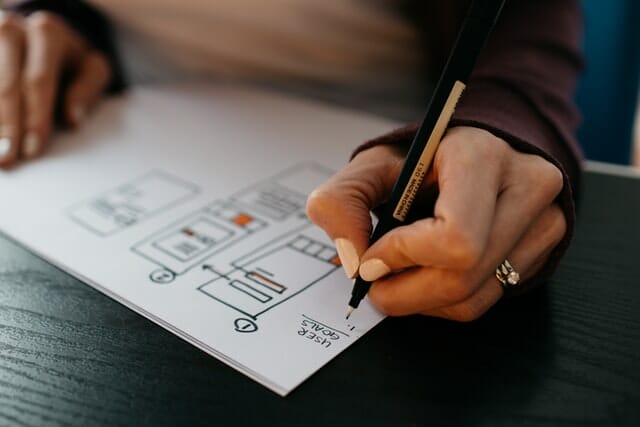
Another important aspect of mobile testing is performance testing. This testing design helps testers assess how well a mobile application performs under various conditions.
You can test various factors, including speed, scalability, and stability.
Security testing is also crucial for mobile applications. Testing of this kind ensures that sensitive data is protected and unauthorized access is prevented.
There are many different types of tests you can perform on a mobile application. By understanding the various types of tests and their purposes, you can ensure that your mobile application is thoroughly tested and ready for release.
Since ILL is a browser-based application, testing the application on different mobile devices and all the supported browsers is vital.
With manual and automated test cases, it is necessary to perform usability, functional, and compatibility tests on different browsers.
It is important to test your web application on real devices with different combinations of browsers to provide comprehensive testing.
You can also use the Android Virtual Device Manager or iOS Simulator to test your web application on mobile devices.

Launch plan:
The app is ready for launch once you complete all tests. This may involve moving it to stage and performing final rounds of testing before putting it into production.
When it comes to mobile apps, testing is key. Be sure that your app works on various devices and operating systems. And that it handles different user scenarios correctly. As you plan your mobile test strategy, keep these factors in mind:
Testing an app on multiple platforms is a good way to find bugs and issues. When you’re testing, it’s important to think about the various ways users might interact with your app.
You can use emulators and simulators to test your app on different devices, but it’s always best to test on physical devices.
Unfortunately, not all devices support every app. For example, an iPhone may not support an Android app. Make sure you test your app on various devices regularly to ensure that it will work for as many users as possible.
When testing an app, it’s important to think about all the possible scenarios. Don’t just test the most common tasks that users will perform. Test for edge cases too.
For example, if you’re testing a banking app, you should test the following scenarios:
You should test for various scenarios, as these are just a few examples. The more scenarios you test, the more likely you will find bugs and issues.

Testing app upgrades can be tricky because you don’t want to disrupt the user experience. It’s important to test the upgrade on different devices and platforms and ensure that all the app features are still working correctly.
Test the upgrade process as well to ensure it is error-free and smooth. Users will be less likely to update their apps if the process is difficult or time-consuming.
If you have many features, it can be tempting to include them all in the initial release. However, you need to be careful not to overload users with too much information at once.
It’s important to test how your app performs on different devices. It is just to ensure that it doesn’t use too much storage space or bandwidth.
It is more likely for users to uninstall an app that takes up a lot of space on their device or uses up a lot of data.
The fact that an app exists in the Apple App Store or Google Play Store does not mean that it is compatible with every device.
You need to test your app on different devices and operating systems to ensure compatibility.
For example, an iPhone app may not work on an Android device, or an Android app may not work on an iPhone. It’s essential to test your app on various devices to ensure compatibility.
Don’t be bound by the requirements given to you. If you think it is necessary to test a particular scenario, go ahead.
Reason: This is a very important point that most testers miss. We often get so occupied with testing the features given to us in the requirement document that we forget to explore.
This happens because we think what is written in the requirement document must be tested.
This isn’t the case, and QA should always think out of the box and explore more. The best example is when we are told to test the login feature.
Most of us would test input fields, password fields, submit button and then log out. But what if the app has multiple login screens? What if we have to enter the username first and then the password?
These are the things that testers should consider while testing, and it is always a good practice to define your own scope of testing.
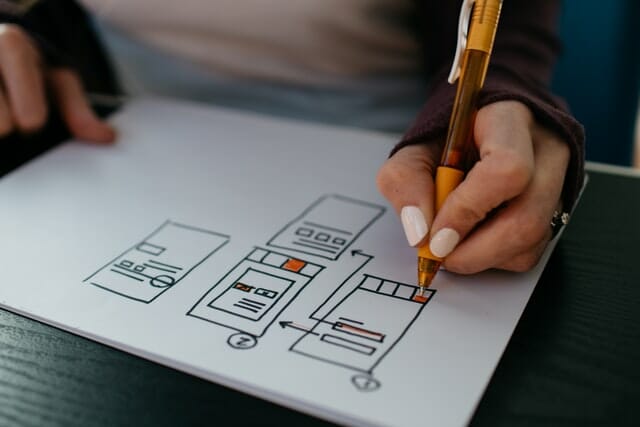
Compare with similar and popular applications in the market.
When you’re testing your app, it’s important to compare it with other apps in the market. This can help you identify the areas where your app is most and least successful.
You can also use this information to improve your app by adding features that are already popular among users. Staying up to date with the latest trends is crucial in mobile app development, or you risk becoming irrelevant.
When you release an app, you ask users to trust you with their personal information. It’s important to make sure that you’re asking for the right permissions and that you’re responsibly using that information.
It is easier for users to trust an app that clearly explains why it needs access to certain permissions. You should test your app to ensure that it asks for the permissions it needs and responsibly uses them.
When you’re testing your app, it’s important to be proactive. This means looking for potential problems before they become actual problems.
It’s also important to be open to feedback from users. If you’re responsive to user feedback, you can fix issues before they become bigger problems. Users will appreciate an app that is constantly being improved, and they are more likely to recommend it to their friends.
Apple has several rules and regulations that developers must follow to publish their apps in the App Store. You need to be familiar with these rules before testing your app.
If your app doesn’t meet Apple’s build rejection criteria, it will be rejected from the App Store. Ensure your app complies with all of Apple's requirements to avoid this.

A great way to test an app is to leave it running in the background for an extended period of time. You will be able to identify any potential problems with battery life or memory usage this way.
It’s also a good way to test an app’s ability to handle multiple tasks at once. If an app can handle multiple tasks without any problems, it’s more likely to succeed.
Your goal when releasing an app is to make it as successful as possible. A big part of this is ensuring that the app performs well on different devices.
You need to test how your app responds to different conditions, such as low battery life or a slow network connection. You also need to test how your app handles different input types, such as touch input or voice commands.
People who use apps are soaring every day, and apps have become increasingly popular. Thus, the need for testing mobile apps is also growing. If you want to make sure that your app is successful, you need to ensure that it is properly tested. When testing a mobile app, you need to take into account several factors:
Device compatibility: You need to test the app on different devices and platforms. The app should work on all devices, both old and new.
Compatibility with versions of iOS and Android: The app should be compatible with all versions of iOS and Android. It should also be compatible with different OS versions and devices.
Cross-platform compatibility: The app should work on both iOS and Android devices and desktops and laptops.
Performance: You need to make sure that the app is fast and responsive on all devices. You should also test the battery life of the app and make sure that it does not drain the battery too quickly.
Security: You need to make sure that the app is free of any vulnerabilities and meets all the security requirements.
Usability: The app should be easy to use and navigate. You should also test the app's accuracy and make sure that all the data is correct.
Testing in different environments: You need to test the app in different environments, such as indoors and outdoors.
Testing in different conditions: You need to test the app under different conditions, such as low or high temperature, humidity, and sunlight.
Testing with different networks: You need to test the app with different networks, including 2G, 3G, and 4G.
Testing for different countries: You need to ensure that the app is compatible with different countries and languages.
The best way to test a mobile app is by using automated testing tools. Automated testing tools are fast and reliable, and they offer the best results. Automated testing tools are available in various formats, and you need to find the one that suits your needs best.

Manual testing is often seen as the best option when it comes to mobile application testing. However, manual testing can be expensive and time-consuming. It also requires a lot of workforce and expertise.
If you want to test an app manually, you need to have a team of testers familiar with different devices and platforms. The testers need to test the app on different devices and platforms, and they need to make sure that it is compatible with all devices and OS versions. They also need to test the app for cross-platform compatibility.
For cross-browser compatibility, the testers need to run Selenium Test Grids on Lambda Test.
Cloud testing is another option that you can consider. Cloud testing involves testing the app on a remote server in the cloud. This is a fast and efficient method that offers the best results.
You can also test the app on different devices using automated testing tools. Automated testing tools are reliable and accurate, and they offer the best results. You need to use the Appium grid for automated app testing on different devices and platforms.
Before then, testers need to familiarize themselves with detailed steps to start using Lambda Test Selenium Grid for Cross Browser testing. As an introduction to this method, here is a summary:
Testing mobile and desktop applications differ in the following ways:
Mobile testing is different from desktop app testing:
Mobile apps are tested in different countries and languages. Desktop apps are not tested for different countries and languages. Automated testing tools are used to test mobile apps.
App testing is essential to a great user experience. By taking the time to test your app before release, you can ensure that users have a smooth and enjoyable experience.
So, what should you do? Test your app! Test it with the largest number of people possible in different environments and devices. You can accomplish this in various ways- user groups, focus groups, beta testing- but the important thing is that you get feedback and make changes based on that feedback.
The goal is to have a well-tested app that users enjoy using and keep coming back to. Have you tested your app recently? What tips would you add?
